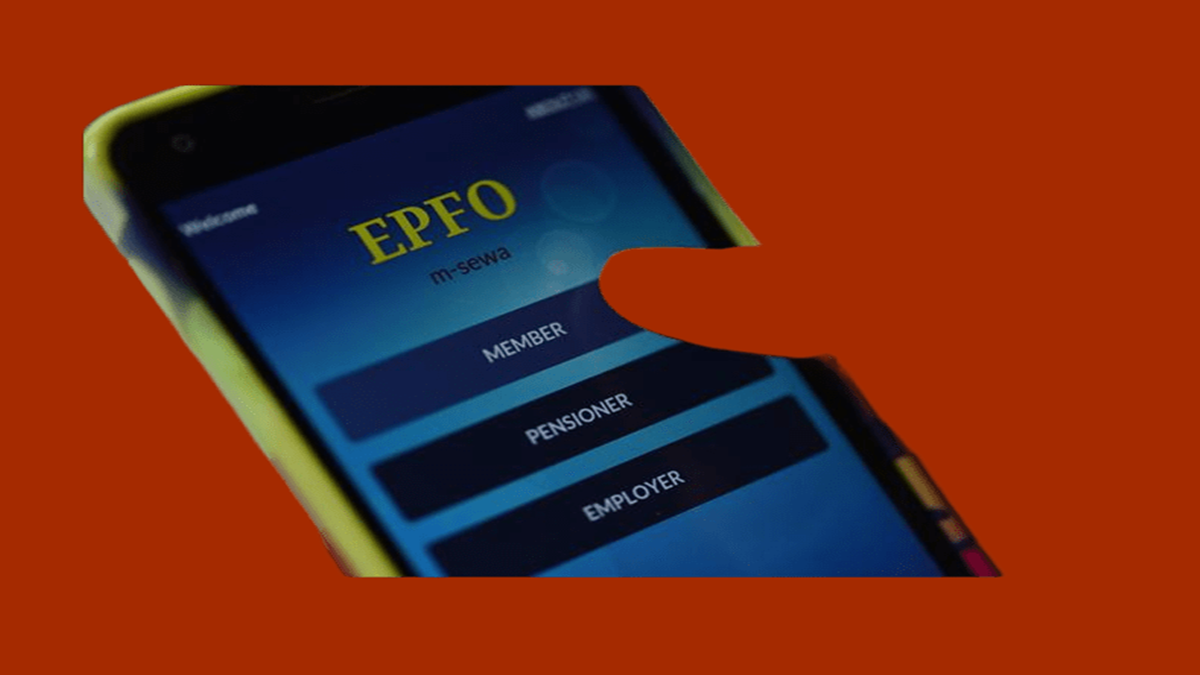EPFO Withdrawal: Step-by-Step Guide for Claiming Funds from Your Provident Fund Account
The Employees’ Provident Fund (PF) primarily serves as a retirement fund and pension savings for employees, with contributions accumulating over time.
However, employees can partially withdraw money from their PF accounts in cases of emergencies or personal needs. Complete withdrawal before retirement is permitted only if an individual remains unemployed for two months or more.
Partial withdrawals from the PF account are allowed for various reasons such as medical emergencies, marriage (self or children), home loan repayment, house purchase, or home renovation. Here’s a detailed explanation of the online withdrawal process:
- Opening the UAN Portal:
- Go to the UAN portal and log in using your UAN (Universal Account Number) and password.
- An OTP will be sent to the mobile number linked to your Aadhaar. Enter the OTP along with the captcha.
- Accessing the PF Profile:
- After OTP verification, your PF profile page will open. Click on “Online Services” at the top-right corner of the page.
- Filing the Claim:
- Click on “Claim” in the drop-down menu.
- Enter and verify your bank account details linked to the EPFO.
- A “Certificate of Undertaking” will appear, confirming that the claimed amount will be deposited into the specified bank account.
- Completing the Process:
- Accept the terms and conditions by clicking on “Yes”.
- Click on “Online Claim” and provide additional details. You may also need to upload documents such as address proof, scanned cheques, and Form 15G.
This completes the process for filing a withdrawal claim from the PF account.